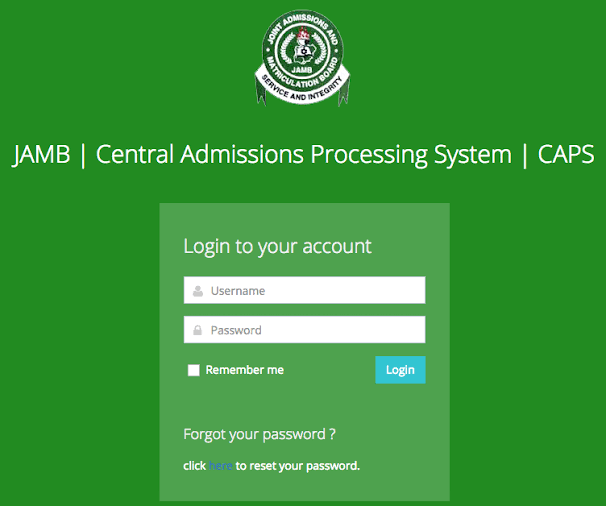The JAMB CAPS portal allows UTME candidates to check their admission status, accept or reject admission offers, and perform other related admission activities. Have you been finding it difficult to access your jamb caps login? Have you forgotten your login password? Do you want to login to caps with registration number? In this article, we will discussing everything you need to know about Jamb 2023 caps login, including alternatives to login to e-facility through www.jamb.org.ng portal with just email address.
Let’s get started!
What is JAMB CAPS?
JAMB Central Admission Processing System, (CAPS) was introduced in 2017 to manage the admission process of students seeking admission into higher institutions in Nigeria. The platform is developed in such a way that it contains students’ databases and information relating to JAMB in Nigeria.
Features of JAMB CAPS 2023/2024
Below are the features and things you can do on the JAMB e-facility portal:
- Checking admission status
- Checking UTME score
- Transfer approval
- Data correction
- JAMB regularization
- Upload O’level result.
JAMB CAPS login: How to login to JAMB E-facility Portal
- Open your browser Visit the jamb efacility login portal @ portal.jamb.gov.ng/efacility/
- Fill in your email address and password in the field
- Click the ‘login’ button to access your Jamb caps profile.
How to Log in to JAMB CAPS With Registration Number:
If you want to log in to JAMB CAPS using your registration number, follow these steps:
- Visit the Google Play Store on your Android device or iPhone
- Search for and download the JAMB Mobile App
- Login to the app using your UTME registration number
- Once logged in, scroll down and tap on “Check Admission Status“
- Enter your JAMB registration number in the space provided
- Select the year you sat for the UTME exam
- Tap on the “Next” button to view your admission status.
Remember to keep monitoring your status as the admission list will be published in batches on the JAMB portal.
Importance of using the JAMB e-facility portal
The importance of using the JAMB e-facility portal includes the following:
- It makes it easier to carry out multiple tasks
- It allows you check your admission states, and perform other activities at the comfort of your home without going to any Jamb office
- It guarantees a secured platform for your data.
- It prevents fraudsters from hacking your profile.
Disadvantages of using the JAMB website
• You might face internet glitches: You might be unable to login into your account when needed due to poor internet connection.
• Accessing your profile could be a bit difficult if you don’t have a sophisticated smartphone that can surf the internet without any issues.
JAMB Portal Is Not Opening
Below are some reasons why the Jamb e-facility portal isn’t opening and their possible solutions
No internet connection
JAMB Portal won’t open if your phone data is off or you don\’t have an active data bundle. So, ensure you turn on mobile data before visiting the portal.
Wrong Spelling
A slight spelling error could prevent you from accessing the JAMB portal. Hence, you must ensure you type the letters accurately to avoid any issues.
Likewise, you must know that the JAMB portal has recently changed from www.jamb.org.ng to www.jamb.gov.ng
Error 404
This means you intend to visit the previous portal. Try the new one as see if this problem persists.
Conclusion
JAMB Portal is an all-in-one platform where you can complete multiple tasks like portal login, check admission status, print UTME result and much more without issues or going to any Jamb office. However, we advise you to keep your password safe and secure from people you don’t trust.
Please share this article.